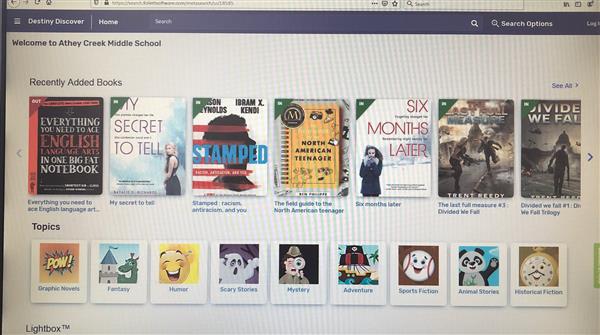Select a School...
Select a School
- Boeckman Creek Primary
- Bolton Primary
- Boones Ferry Primary
- Cedaroak Park Primary
- Lowrie Primary
- Stafford Primary
- Sunset Primary
- Trillium Creek Primary
- Willamette Primary
- Athey Creek Middle
- Meridian Creek Middle
- Rosemont Ridge Middle
- Wood Middle
- Riverside High School
- West Linn High
- Wilsonville High
- 2019 Capital Bond