- West Linn High
- Attendance Information
Students
Page Navigation
Attendance Mission
-
Our goal every year is to ensure that every student attends school regularly. School is a place for learning and also for making new friendships, discovering new interests, and building confidence/self-esteem. All these positive experiences support long-term academic success in school and future job success.
Showing up for school has a huge impact on a student’s academic success starting in kindergarten and continuing through high school. Even as children grow older and more independent, families play a key role in making sure students get to school safely every day and understand why attendance is so important for success in school and in life.
We realize some absences are unavoidable due to health problems or other circumstances. But, we also know that when students miss too much school—regardless of the reason – it can cause them to fall behind academically. Your child is less likely to succeed or graduate if they are chronically absent—which means missing 18 or more days over the course of an entire school year.
Research shows:
-
Children chronically absent in kindergarten and 1st grade are much less likely to read at grade level by the end of 3rd grade.
-
By 6th grade, chronic absence is a proven early warning sign for students at risk for dropping out of school.
-
By 9th grade good attendance can predict graduation rates even better than 8th grade test scores.
Absences can add up quickly. A child is chronically absent if they miss just two days every month!! We will be following our attendance board policies and state statutes to guide our attendance expectations and practices. Please see which types of absences can be excused by our school staff below.
Excusable Absences
Absences are excusable if they are for one of the following:
- Medical and dental appointments
- Illness/Mental Health Day
- Funerals and weddings
- Observance of religious holidays
- Family emergency
- Court appearances
- College visits
Unexcused Absences
Unexcused absences may be reviewed by a School Administrator
- Sleeping in/Alarm not going off
- Stopping for breakfast/coffee
- Missing the bus
- Car trouble
- Having trouble parking
- Traffic
- Studying for an exam
- Completing a project
Any student who arrives to class after the period bell rings will be marked with an unexcused tardy for that class period. Any student who arrives more than 20 minutes late to class will be marked with an unexcused absence.
Clearly, going to school regularly matters!
We don’t want your child to fall behind in school and get discouraged. Please ensure that your child attends school every day and arrives on time. Here are a few practical tips to help support regular attendance:
- Make sure your children keep a regular bedtime and establish a morning routine.
- Lay out clothes and pack backpacks the night before.
- Ensure your children go to school every day unless they are truly sick
- Avoid scheduling vacations or doctor’s appointments when school is in session.
- Talk to teachers and counselors for advice if your children feel anxious about going to school.
- Develop back-up plans for getting to school if something comes up. Call on a family member, neighbor, or another parent to take your child to school.
-
Attendance Procedure
-
Report whole day absences, tardies and early dismissal first thing in the morning. Voicemails and emails are put into a queue and are handled in the order in which they are received.
Important! We understand that unforeseen events may arise and you may need your student immediately. We will do our best to accommodate this, however, it may take at least 20 minutes to retrieve your student.
To report an absence, tardy or request for early dismissal:
- Use ParentVue - use the notes to enter the time of their arrival or the time they need to be dismissed from school
- Email - wlhs-attendance@wlwv.k12.or.us
- Call 503-673-7812
- Excuse Note
School events, such as assemblies, that take place within the school hours of 8:30 to 3:05 are mandatory. Students should not be excused from school events unless it is absolutely necessary.
Early Dismissal Slips are delivered at the beginning of each class and handed directly to the teacher. The teacher then passes out the Early Dismissal Slips to the student. It is up to the student to leave class at the designated time.
Parents/Guardians do not need to come inside the building to sign their student out. Likewise, if a student arrives late, they do not need to check in at the front office.
ParentVue:
Using ParentVue is the quickest way to have your attendance recorded for your student. Not only is it the fastest way but it accurately downloads to the correct student and reports on who submitted the attendance, documents the reason for the excuse and archives information.
How to use ParentVue:
- Select Report Absences
- Choose Start Date
- Choose End date (optional) If it is for consecutive days choose end date
- Select a Reason - If none of the options apply choose Pre-Arranged Absence
- Notes - Provide quick details about:
- If late, include the time they arrived
- If student needs to leave early:
-
- Include the time that your student needs to be dismissed from class.
- Include the time that your student will be returning to school.
If notes are left blank, then it will be assumed that the excuse is for the whole day.
- Hit Save
When students receive their Early Dismissal Slip, they are permitted to leave the campus. Parents/Guardians do not need to come inside the building to sign them out.
It is very much appreciated that students wait to leave campus at passing time or lunch. Students are permitted to leave campus at those times.
If you are coordinating a pick up time at passing or lunch, in the ParentVue notes, add the time/period that your student will not be in class.
ParentVue does not allow you to excuse past absences or tardies.
ParentVue allows only ONE submission per day. If you need to update the time of early dismissal you will need to call 503-673-7812 or email wlhs-attendance@wlwv.k12.or.us.
ParentVue allows parents/guardians to enter absences for up to a month in advance.
Enter only one day per Parentvue submission. For example, do not enter in the notes “Gone for today and tomorrow”. Combining multiple days into one entry may be overlooked.
Need help getting logged into ParentVue?
If you completed Online Registration, you created an account at that time and that account works for OLR and for ParentVue. You can access ParentVUE at:- https://parentvue.wlwv.k12.or.us
- or (even more directly) https://parentvue.wlwv.k12.or.us/PXP2_Login_Parent.aspx
If you are unsure of your ParentVUE account, it is the same email address that you use to receive emails from WLHS. If you need support setting up your ParentVue account contact Ms. Jobi Frum at frumj@wlwv.k12.or.us or call 503-673-7801.
Logging in to a desktop computer may also help with setting up your ParentVue account.
ParentVue for Apple
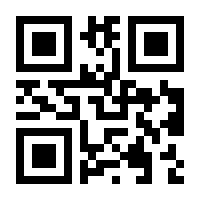
ParentVue for Android

Parents/Guardians do not need to come inside the building to sign their student out. Likewise, if a student arrives late, they do not need to check in at the front office.
Email
Email wlhs-attendance@wlwv.k12.or.us
Included students' full name that they are registered under.
Provide quick details about the dates and times that your student will be absent from class and when we can expect them to return.
Parents/Guardians do not need to come inside the building to sign their student out.
It is preferred that ParentVue is used for attendance.
Calling
When leaving your voicemail start off by clearly saying and spelling your students last name, followed by their first name. Clearly state the beginning and ending time that your student will be absent from school. Leave a callback number that a parent/guardian can be reached at if there are any questions.
Be aware that if you decide to email or leave a voicemail that you are put into a queue. Email and voicemails are handled in the order that they are received.
Avoid waiting until the last minute to call in to request for early dismissal to ensure your student will be released on time.
Parents/Guardians do not need to come inside the building to sign their student out.
It is preferred that ParentVue is used for attendance.
Parents/Guardians do not need to come inside the building to sign their student out. Likewise, if a student arrives late, they do not need to check in at the front office.
Excuse Note
Please have your student drop off their note to the Attendance Administrator. Include full name of student, the date and time of their absence/tardy or request for early dismissal, signature of the parent/guardian and their phone number for any questions.
Parents/Guardians do not need to come inside the building to sign their student out.
It is preferred that ParentVue is used for attendance.
Parents/Guardians do not need to come inside the building to sign their student out. Likewise, if a student arrives late, they do not need to check in at the front office.
-
Important Attendance Information
Main Attendance codes and what they mean
UA - Unexcused Absence
Each teacher takes attendance at the beginning of each class. If the student is not in class they will be marked with an UA. Must be excused by parent/guardian within 24 hours.
If the student comes in after attendance is taken it is up to the student to connect with the teacher and have their attendance changed to an unexcused tardy (UT). The teacher is not expected to stop their lesson plan to change the students attendance.
Students may be ineligible to participate in athletics or activities on the day the unexcused absence occurs. Students may lose the opportunity to make up work for full credit on assignment given by teachers on the day of their UA.
Tardies and unexcused absences may result in lunch or after school detention
If there was an error, the student is responsible for contacting their teacher for a correction.
UT - Unexcused Tardy
The student will be marked with a UT if they have come in after the bell has rang and do not have an excuse from a teacher or staff as to why they are late. Must be excused by parent/guardian within 24 hours.
Tardies and unexcused absences may result in lunch or after school detention
If there was an error, the student is responsible for contacting their teacher for a correction.
CU - Cut Class
Student has come to class then left for more than 15 minutes without a reason or the student did not come back at all. Students who leave without authorization will be considered as having cut class and will be subject to disciplinary action.
This will count as an unexcused absence.
This may not be excused by a parent/guardian.
A student with excessive UA/UT/CU may be ineligible to attend school events and may have their parking privileges revoked.
The Attendance Administrator does not have the authority to rescind CU's. Please speak directly with the teacher if you have any questions about it.
Ten-Day Withdrawal
Oregon State Law requires that we withdraw students who miss 10 consecutive days of school. To re-enroll, parents/guardians can schedule a re-entry meeting with a school administrator and counselor.
To schedule an appointment email or call Ms. Jobi Frum frumj@wlwv.k12.or.us or call 503-673-7801.
18 Year Old Contract
At 18 years of age a student may obtain permission to account for their absences and tardies. To obtain this privilege, the student must demonstrate that the following criteria will be met:
- The student has demonstrated and maintains a successful academic record
- The student has regular attendance
- The student recognizes that the privilege may be revoked for failure to abide by the previous standards
If your student would like to get a copy of the contract, have them come by the Attendance Administration desk to get a copy.
Extracurricular Activity/Athletic Participation
- In order for a student to participate in extracurricular activites, they must maintain a 90% or higher attendance rate.
- Students who fall below the 90% threshold will meet with the school administration to develop an attendance plan. Failure to meet this plan could result in missed practices and/or competitions.
- Extracurricular events include any and all school-sponsored after-school activities (e.g. dances, athletics, ASB activities, performances, club events, etc.)
Access Period (9th period)
- The 9th period is an "Access" period, and takes place periodically during the 6th period time slot. You may hear this if you get the automatic messaging notifying you of an absence.
Absent notifications go out around 10 am and again at 5 pm. If your student was marked absent by mistake have your student reach out to the teacher to have them correct it.
Teachers take roll at the beginning of each class. If your student is not present, then they will be marked with an UA (unexcused absence). If they come in after roll call it is up to the student to go to the teacher and have them update their attendance with an UT (unexcused tardy). The teacher is not expected to stop their lesson to update the students attendance. It will be up to the student to reach out to the teacher and have it corrected.
Before calling or emailing the Attendance Administrator please check with your student about their attendance or check the attendance tab on ParentVue. The Attendance Administrator receives a large number of calls daily. The priority is to ensure that the students that need to leave for appointments get dismissed from school on time. Please do not call asking which class they missed or to follow up to see if the Attendance Administrator got your excuse for the previous day. Parents/guardians need to refer to ParentVue because information is constantly being updated. Allow a minimum of 48 hours for information to be entered and updated.
Class Schedule
-
Period 1/5 is from 8:30 to 9:55
Period 2/6 is from 10:04 to 11:29
Lunch is from 11:29 to 12:09
Period 3/7 is from 12:09 to 1:34
Period 4/8 is from 1:40 to 3:05
Contact Us
-
Due to high volume of calls and number of students, please use ParentVue.
Attendance Hotline
503-673-7812
Leave a message. Calls are handled in the order that they are received.
Last minute calls to pick up your student may take up to 20 minutes to retrieve your student.
To excuse absences or tardies, parents/guardians must call within 24 hours.
Attendance Resources
-
Every Day Matters
When students improve their attendance rates, they improve their academic prospects and chances for graduating.

