-
OneDrive FAQ
Expand a topic below.
-
How do I know OneDrive is backing my files up?
If one drive is backing up your files properly, you will see the following status icons next to your files and folders:



-
Launch OneDrive
If you don't see the icons mentioned in the above topic, you can start OneDrive by typing "OneDrive" into the search on your taskbar and selecting
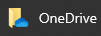 . You will be asked to "Sign in" > then choose "Work or school" > Next > Please select "Start Backup" at this page (you may have to wait for 30 seconds)
. You will be asked to "Sign in" > then choose "Work or school" > Next > Please select "Start Backup" at this page (you may have to wait for 30 seconds) 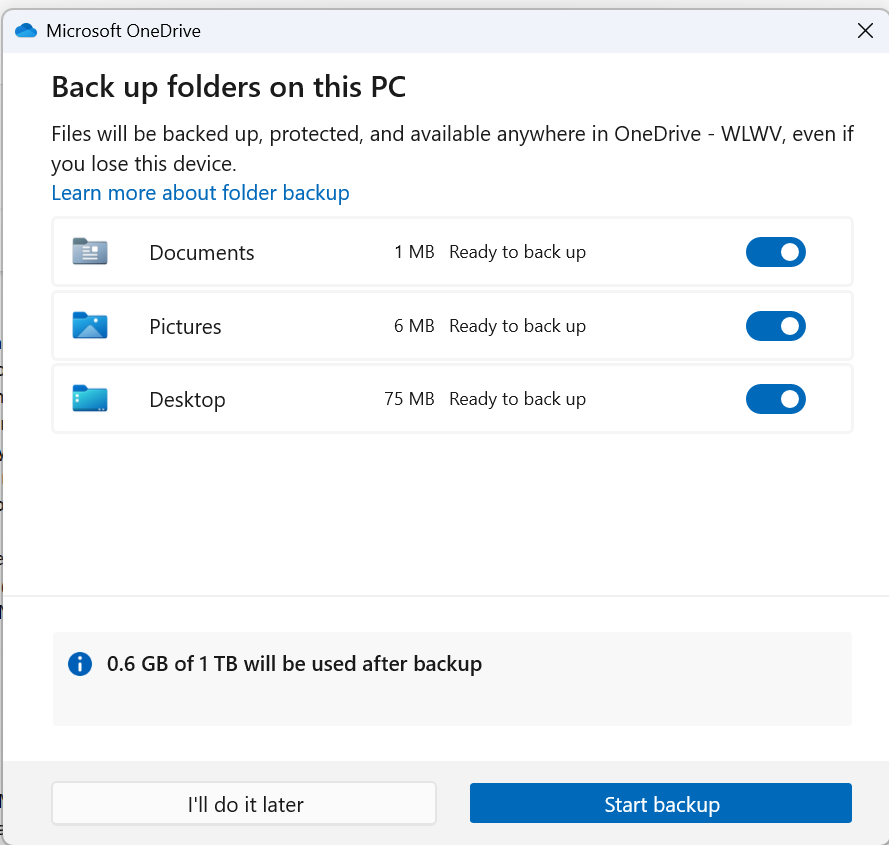
After this, you may either click the "x" and be done or continue taking the tour.
-
What do the different status icons mean next to my files?
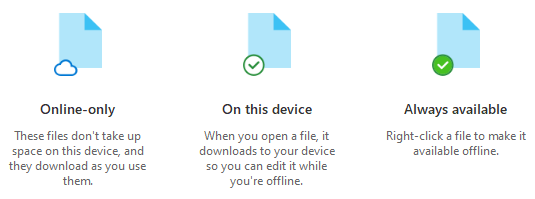
-
What happens when I'm not on the internet?
You will be able to access all files that have the
 status. Any files that have the
status. Any files that have the  status will not be accessible until you have internet.
status will not be accessible until you have internet.If you know in advance you will be somewhere without internet and you want to work on specific documents that currently have the
 status, simply open those documents in advance, and they will be synced locally to your computer.
status, simply open those documents in advance, and they will be synced locally to your computer.When you re-establish an internet connection, all changes you have made to any files will automatically be synced back up to the cloud.
-
Which of my files are being backed up?
As long as you see the OneDrive status icons as mentioned above, your Desktop, Documents, and Pictures folders are all automatically being backed up. As long as you save your work in these 3 folders or in OneDrive itself, your files are all being backed up in case your computer is lost, damaged, stolen, or swapped for any reason. Any district computer you log into should automatically sync all of your files now. Note - this does not mean that your files are copied to each district computer you log into, the files are simply available to you as if they were on each computer you are logged into.

