- West Linn - Wilsonville School District
- New Tech Support Ticketing System
-
New Tech Support Ticketing System
Beginning with the 25-26 school year, we are moving to a new ticketing system - https://support.wlwv.k12.or.us
- This system will give us better tracking and routing for faster and more consistent handling of tickets.
- The ticket portal is for WLWV district staff only. Anyone else may create a ticket by emailing support@wlwv.k12.or.us
To start using the new system please go to https://support.wlwv.k12.or.us
- The first time you go here you may be asked to select your work email account. You will also be asked for your time zone and state. You may press the skip button as this information will be correctly set for you automatically.
- To create a ticket, press the “Create a Ticket" button, followed by selecting the “Create a Ticket” template.
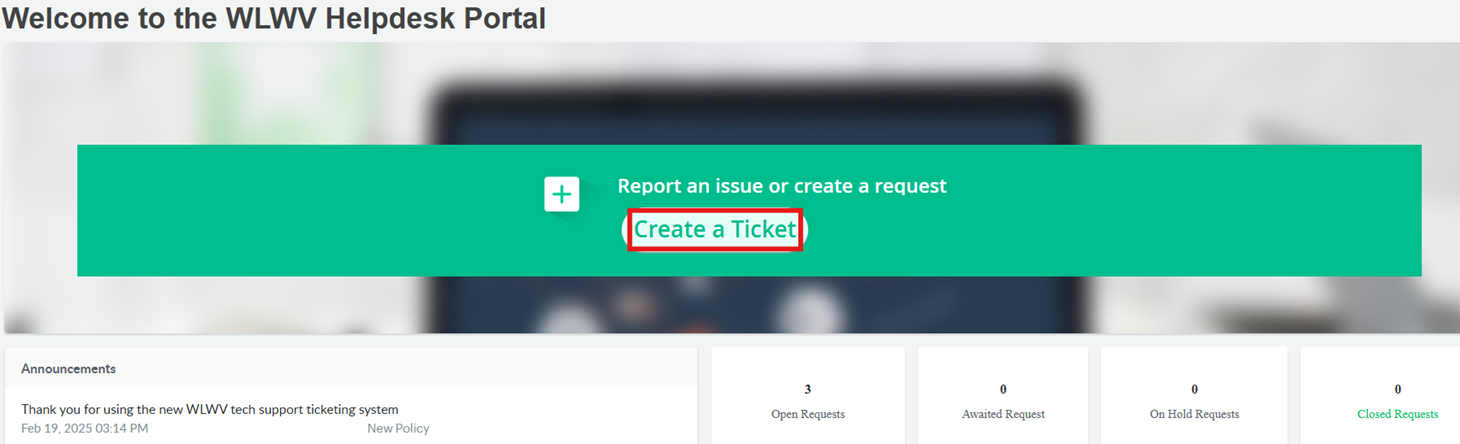
- Fill in the subject (if applicable, please try to mention the name of the system [like Synergy] in the subject as your ticket will be immediately routed to the technician specializing in the system)
- Fill in additional information in the description to help us complete your ticket faster.
- Optionally, select a school from the "School" dropdown if the ticket is for a location other than your primary location (you can see your primary location in the “Department” field under your name.)
- You can also attach files by dragging them to the attachments area beneath the description or by selecting the “+” to browse your computer for the file.
- Press the
 to complete the process.
to complete the process.

